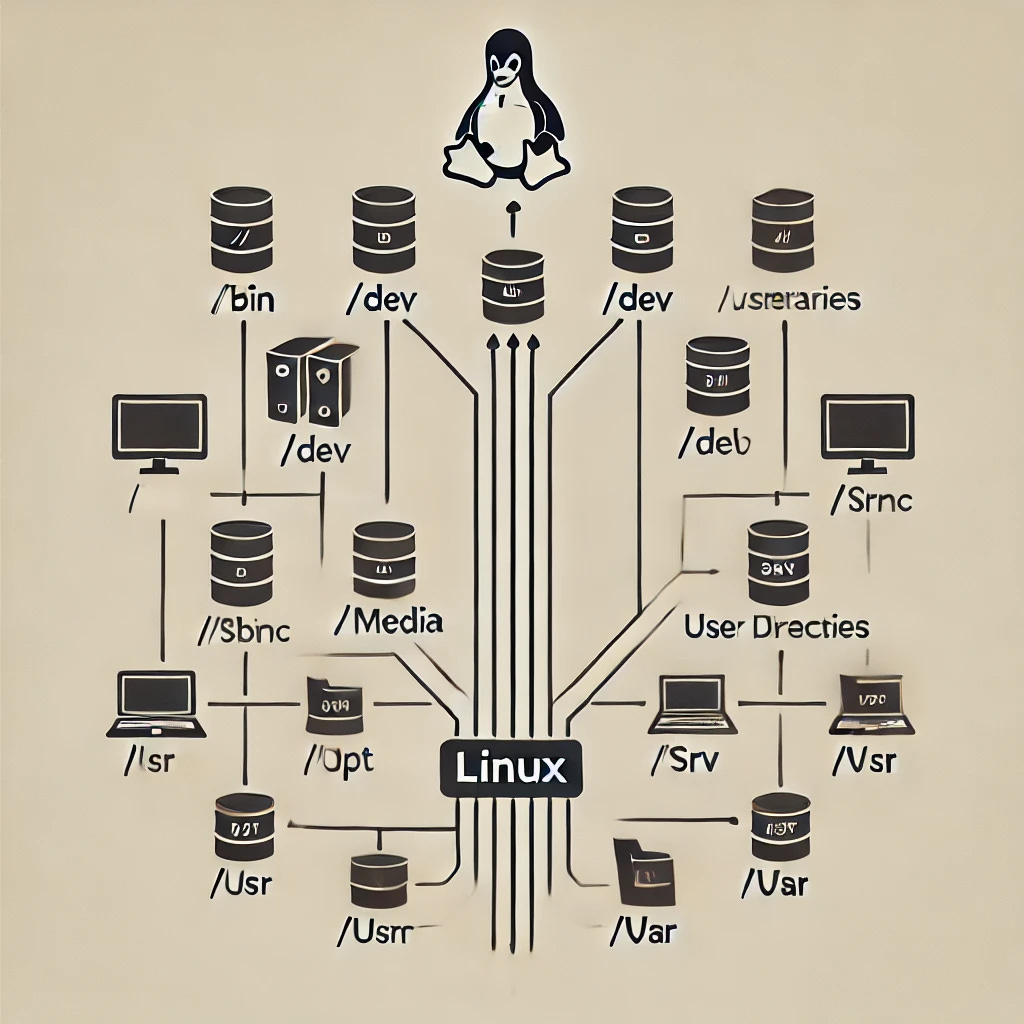Understanding Linux File Systems and Directory Structure - 1
The Linux file system is at the heart of the operating system, providing a structured way to store and access data. Rooted in Unix traditions, it organizes files and directories hierarchically, making Linux systems versatile and efficient.
Origins of Linux File Systems
The Linux file system's design stems from Unix, created in the 1970s to provide a simple, hierarchical way to organize files. Early Linux distributions adopted the Ext (Extended File System) in 1992, with subsequent improvements leading to modern file systems like Ext4, XFS, and Btrfs.
In Linux, the phrase "everything is a file" reflects a core design philosophy inherited from Unix. This principle simplifies how the operating system interacts with various components, whether they are hardware devices, processes, or data. Let’s break it down:
1. Uniform Interface
In Linux, everything—whether it’s hardware like a disk drive or software like a running process—is represented as a file. This uniformity means you interact with all these components using the same tools and commands, such as cat, ls, or echo.
Example: Reading data from a file on disk (
/home/user/document.txt) uses the same commands as reading data from a hardware device (/dev/sda).
2. Hardware Devices as Files
Hardware devices in Linux are represented as device files, typically found in the /dev directory. These special files allow users and programs to communicate with hardware through simple file operations like reading and writing.
Example:
/dev/sdarepresents a storage device. Writing to this file can directly modify the disk.
3. Processes as Files
Processes in Linux are represented in the /proc directory, which is a virtual file system. Each process has its own subdirectory (e.g., /proc/123 for process ID 123), containing files that provide real-time information about the process, like its memory usage or command-line arguments.
Example: Reading
/proc/123/statgives statistics about process 123.
4. Communication Channels as Files
Inter-process communication (IPC) methods like pipes, sockets, and FIFOs are also treated as files. This allows processes to communicate by reading from and writing to these "files."
Example: A named pipe (
mkfifo pipe_name) allows one process to write data while another reads it, just like a file.
5. Network Interfaces as Files
Network interfaces are treated as files in Linux, often found in /proc or /sys. This abstraction allows you to monitor or configure network behavior using file operations.
Example: Writing to
/proc/sys/net/ipv4/ip_forwardcan enable or disable IP forwarding.
Benefits of "everything is a file" Philosophy
The "everything is a file" philosophy brings several advantages:
Simplicity: A uniform way to interact with diverse system components reduces complexity.
Re-usability: Tools like
cat,echo, andgrepcan interact with devices, processes, and data without needing specialized commands.Flexibility: Users can script and automate interactions with system components as easily as manipulating text files.
Why Linux File Systems Matter
Uniformity: Linux treats everything as a file, from hardware devices to text files.
Hierarchy: A single, unified directory structure begins at the root (
/), eliminating the need for separate drive letters (e.g.,C:in Windows).Flexibility: Supports various file systems, including Ext4, XFS, and NTFS.
Security and Access Control: File permissions ensure only authorized users access specific files.