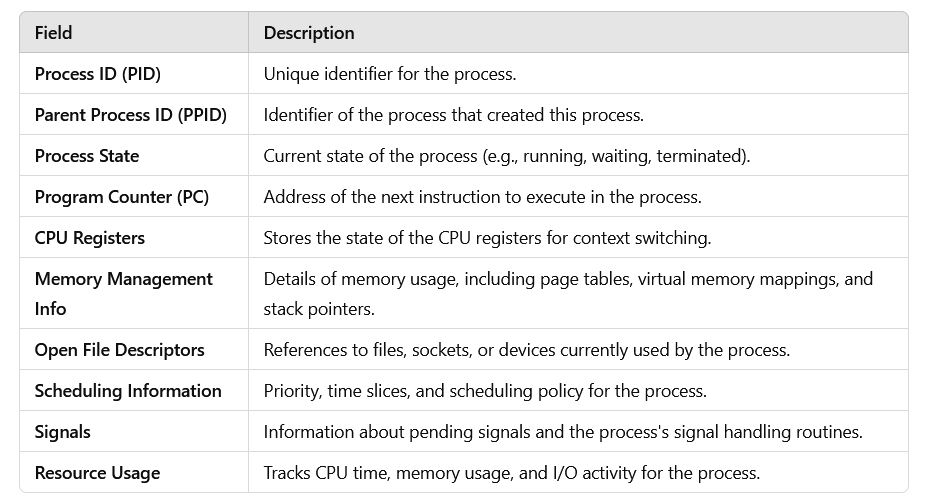Programs and Process in Linux - 3
How the Linux Kernel Manages Multiple Processes
The Linux kernel is designed to handle multitasking, where multiple processes execute seemingly simultaneously. To achieve this, the kernel uses sophisticated mechanisms to manage processes, track their state, and allocate system resources like CPU, memory, and I/O devices. This blog explains how the kernel manages multiple processes through Process Control Blocks (PCBs) and the process lifecycle, along with key terms and concepts.
What is a Process Control Block (PCB)?
A Process Control Block (PCB) is a data structure maintained by the kernel for every process in the system. The PCB acts as the identity card for a process, storing all the information the kernel needs to manage it.
Contents of a PCB
Here’s what a PCB typically contains:
The Process Lifecycle
The kernel manages a process through its lifecycle, transitioning it between different states based on its current activity and system conditions.
Process States
In Linux, a process can exist in one of several states:
Lifecycle Transitions
1. Process Creation
When a process is created, the kernel initializes it and prepares it for execution. This phase involves setting up the Process Control Block (PCB) and allocating necessary resources.
Linux-Specific States:
New:
The process is being created by a parent process (e.g., via the
fork()system call).The kernel assigns a unique Process ID (PID) and initializes the process’s context.
Runnable:
Once initialization is complete, the process enters the Runnable Queue (also called the Ready Queue) and waits for the CPU.
Transitions:
New → Runnable:
The process transitions from the New state to the Runnable state once it’s ready for execution.
The kernel places it in the Ready Queue, where it waits for the scheduler to assign it CPU time.
Example:
When you type
lsin the terminal, the shell forks a child process. The new process starts in the New state and transitions to Runnable.
2. Process Execution
Once the kernel’s scheduler selects the process from the Ready Queue, it begins execution on the CPU. This phase involves actual computation or instruction execution.
Linux-Specific States:
Running:
The process is actively executing instructions on the CPU.
It uses system resources like memory and registers during this phase.
Runnable (preempted):
If the process is interrupted (e.g., its time slice expires), it transitions back to the Runnable Queue to wait for its next turn on the CPU.
Transitions:
Runnable → Running:
The kernel’s scheduler selects the process from the Ready Queue and assigns it CPU time.
Running → Runnable:
The process is preempted (e.g., a higher-priority process interrupts it or its time slice ends) and returns to the Ready Queue.
Example:
The
lsprocess starts executing and enters the Running state. If another process preempts it,lsmoves back to Runnable.
3. Process Waiting
During execution, a process may need to pause while waiting for an event, such as I/O completion or a signal. In this case, the process transitions to the Waiting Queue.
Linux-Specific States:
Sleeping:
Interruptible Sleep (S): The process can be woken up by a signal or event.
Uninterruptible Sleep (D): The process waits for a critical, non-interruptible event (e.g., disk I/O).
Stopped:
The process is paused and does not consume CPU resources. This can happen if a
SIGSTOPsignal is sent.
Transitions:
Running → Sleeping:
A process moves to the Sleeping state if it needs to wait for an I/O operation or event.
Sleeping → Runnable:
Once the event completes (e.g., I/O finishes), the process moves back to the Runnable Queue.
Running → Stopped:
A process is paused when it receives a
SIGSTOPsignal.
Stopped → Runnable:
The process resumes when it receives a
SIGCONTsignal.
Example:
The
lsprocess accesses the filesystem to read directory contents. While waiting for disk I/O to complete, it transitions to Sleeping. Once the I/O is done, it moves back to Runnable.
4. Process Termination
When a process completes its task or is terminated, it moves into the Terminated state. In some cases, it may briefly become a Zombie.
Linux-Specific States:
Terminated:
The process has finished execution, and the kernel cleans up its resources (e.g., memory, file descriptors).
Zombie:
After termination, the process remains as a zombie until its parent collects its exit status using
wait().
Transitions:
Running → Terminated:
The process completes execution or is forcefully terminated (e.g., via
SIGKILL).
Terminated → Zombie:
The process becomes a zombie if the parent hasn’t retrieved its exit status.
Example:
The
lsprocess completes execution and transitions to Terminated. If the shell doesn’t immediately retrieve its exit status,lsbriefly becomes a Zombie.
Key Terms to Understand
1. Context Switching
What is it?
Context switching is the mechanism by which the kernel saves the state of a currently running process and restores the state of another process, allowing multitasking.Why is it needed?
It enables the CPU to execute multiple processes by switching between them rapidly.What happens during a context switch?
The kernel saves the current process's state (e.g., program counter, CPU registers) in its PCB.
It loads the state of the next process from its PCB.
2. Process Scheduler
What is it?
The process scheduler is a kernel component that decides which process to run next.Scheduling Policies:
Round-Robin: Allocates time slices to processes in a cyclic order.
Priority-Based: Runs processes based on their priority.
Real-Time Scheduling: Ensures time-critical processes run as required.
3. Signals
What are signals?
Signals are software interrupts used to communicate with or control processes.Examples:
SIGKILL: Forcefully terminates a process.SIGSTOP: Stops a process temporarily.SIGCONT: Resumes a stopped process.
4. Process Table
What is it?
The process table is a kernel data structure that maintains a list of all active PCBs. It serves as the kernel’s central repository for process management.
Key Insights
Optimizing I/O-Bound Processes:
For I/O-heavy workloads, developers should design programs to handle asynchronous I/O, minimizing time in the Waiting state.
Efficient CPU Utilization:
For CPU-bound processes, understanding time slices and scheduling policies helps optimize performance by reducing time spent in the Ready Queue.
Zombie Processes:
Developers must ensure that parent processes correctly handle child processes' exit statuses to avoid zombie accumulation.
Debugging with States:
Use tools like
psand/proc/<PID>/statusto inspect the state of processes during debugging.
Commands for Investigating Process States
Understanding how the Linux kernel manages process states and transitions is critical for optimizing applications, debugging issues, and maintaining system stability. The use of queues, state transitions, and efficient scheduling ensures that Linux can handle multitasking seamlessly. Developers and system administrators can leverage this knowledge to create efficient, resource-aware applications and troubleshoot performance bottlenecks effectively.