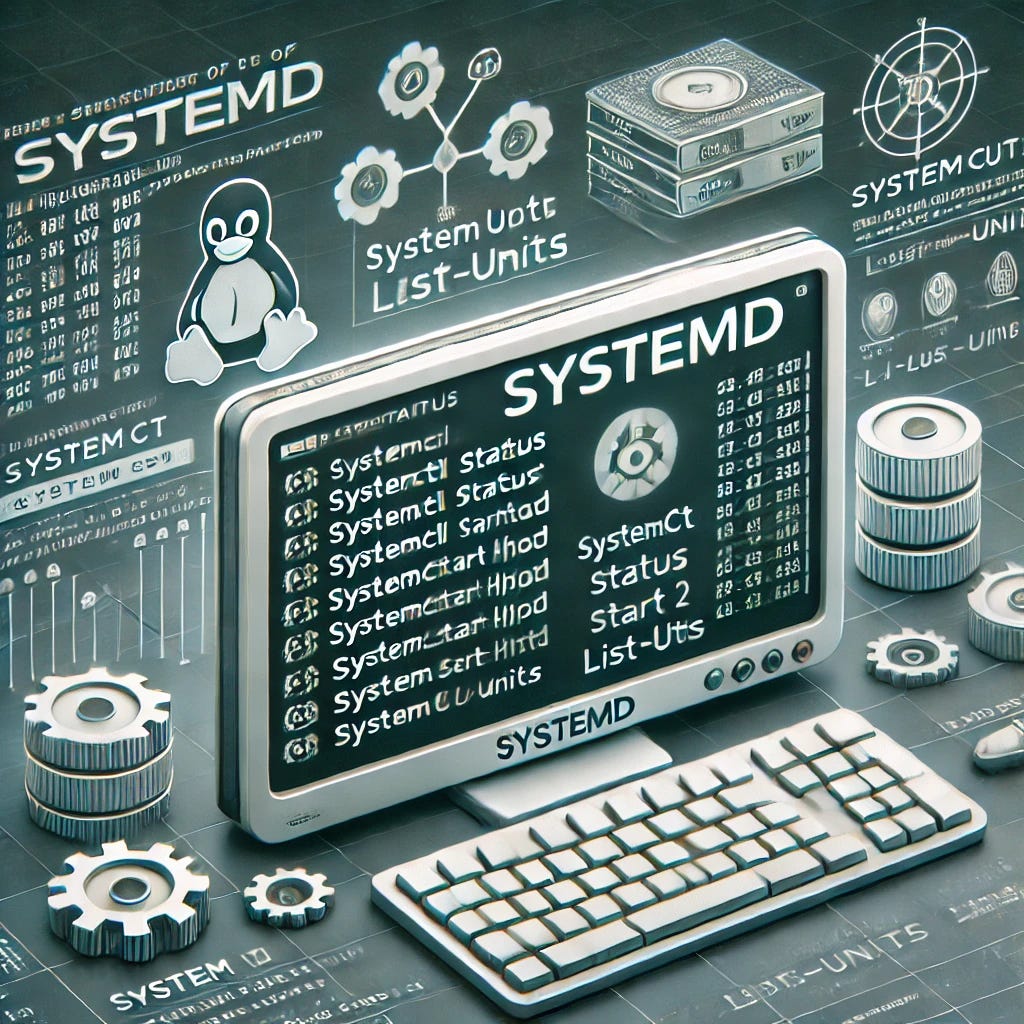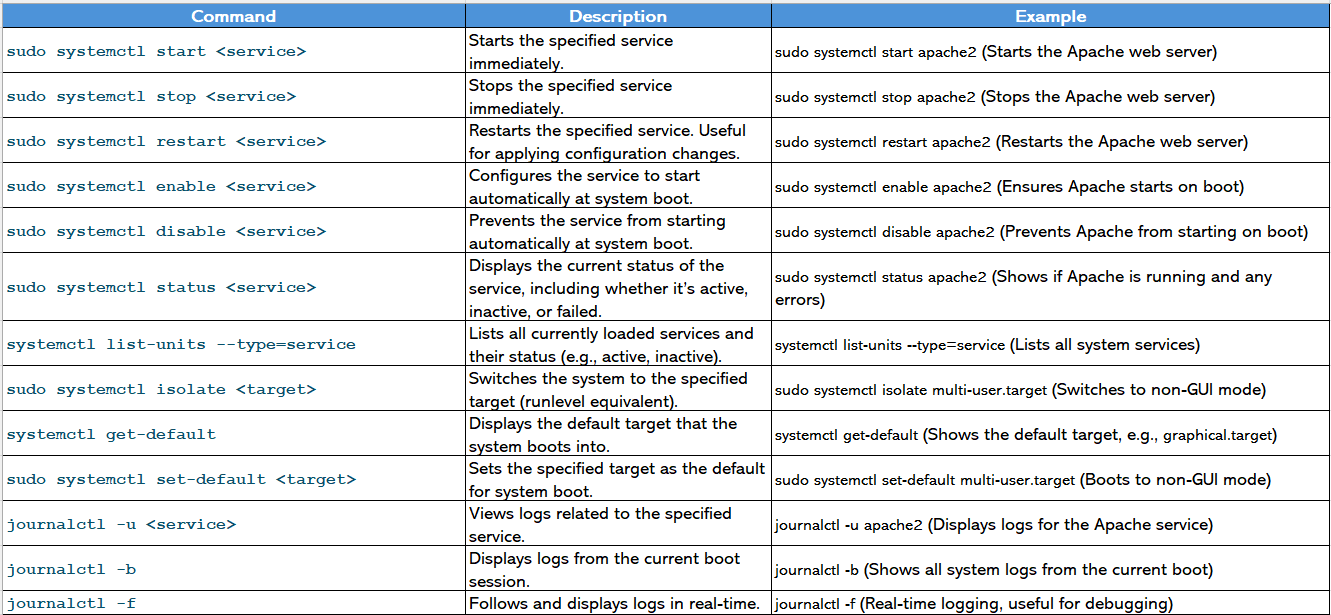Mastering systemd: Managing Your Linux System with Ease
Linux systems rely on systemd, a modern and powerful initialization and service management tool, to handle services, processes, and system states. Replacing traditional init, systemd offers efficiency, parallelism, and flexibility, making it the backbone of most Linux distributions today.
One of the standout features of systemd is its use of targets. Targets represent specific system states, such as multi-user mode or graphical mode, and replace the older runlevel concept. For instance, multi-user.target corresponds to a non-graphical multi-user environment, while graphical.target represents a system running with a GUI. This flexibility allows you to control and switch between different operating modes seamlessly.
A single command, systemctl, is your gateway to managing services, targets, and system logs. Below, we’ll walk through examples of how to use systemd to control your Linux system effectively.