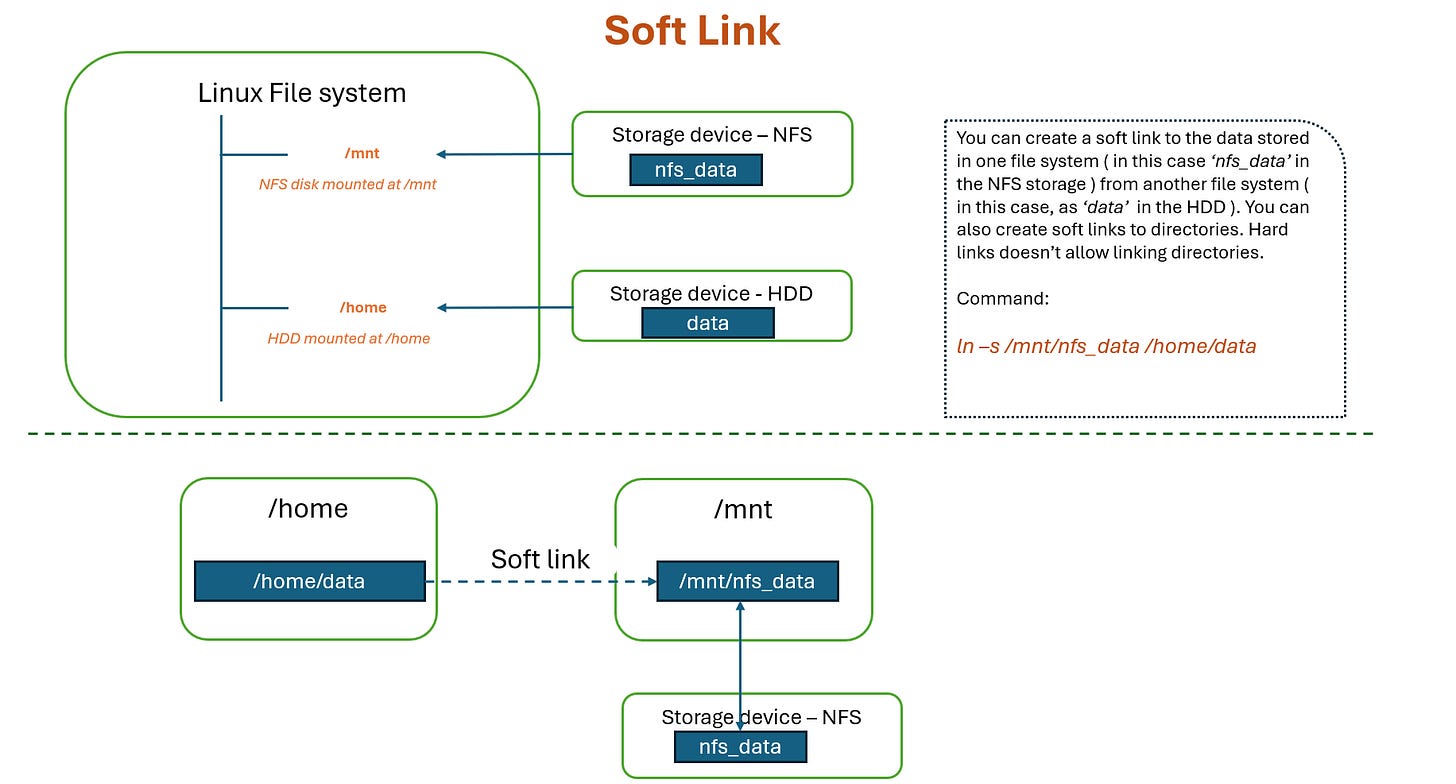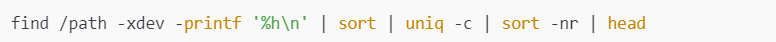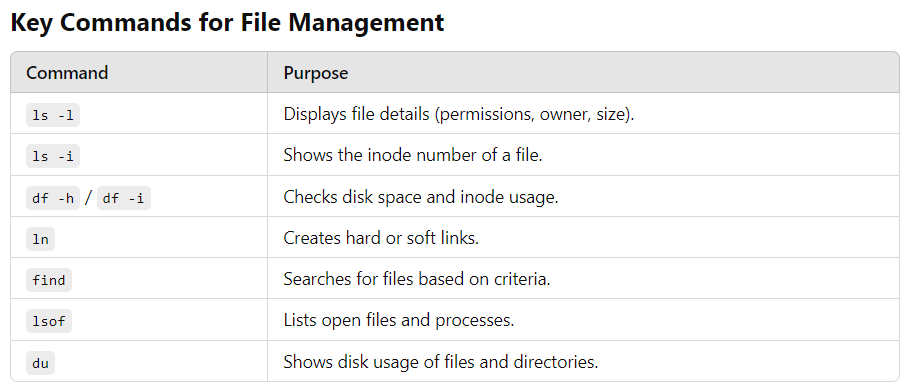Linux Files: Storage, Management, and Troubleshooting
Files are at the heart of any operating system, and Linux treats everything—from documents to devices—as files. Understanding how files are stored, managed, and linked is crucial for system administrators and developers alike. This blog dives into the concepts of file storage, inodes, soft and hard links, their implications, and troubleshooting techniques to identify root causes of file-related issues.
How Files Are Stored in Linux
File System Overview:
Linux files are stored in a hierarchical directory structure.
Each file or directory is represented by metadata (information about the file) and its actual data.
Data and Metadata:
Data: The content of the file is stored in data blocks on the disk.
Metadata: Information about the file (e.g., permissions, owner, timestamps, size) is stored in an inode (index node).
Role of the Kernel:
The kernel manages file operations through the Virtual File System (VFS), which abstracts underlying file systems (e.g., ext4, xfs).
It translates user-level file operations (
open,read,write) into disk-level operations.
What is an Inode?
An inode is a data structure that stores metadata about a file or directory. Each file has a unique inode, except in the case of hard links.
Information Stored in an Inode:
File type (regular file, directory, etc.)
Permissions
Owner (UID) and group (GID)
File size
Timestamps (creation, access, modification)
Pointers to data blocks on the disk
What Inodes Don’t Store:
File name: The directory structure maps file names to inodes.
Checking Inodes:
Use ls with the -i flag to view the inode number of a file:
Soft Links vs. Hard Links
Links are shortcuts or references to files. Linux supports two types: soft links and hard links.
Soft Links (Symbolic Links):
A soft link is like a shortcut that points to the original file.
If the original file is deleted, the soft link becomes broken.
Soft links can span across file systems.
Example:
Hard Links:
A hard link is a direct reference to the inode of the original file.
Both the original file and the hard link share the same inode, meaning they are indistinguishable.
If the original file is deleted, the data remains accessible through the hard link.
Example:
Implications on Storage
Inode Exhaustion:
Even if you have free disk space, running out of inodes can prevent new files from being created.
Check inode usage:
File Deletion:
Deleting a file only reduces the link count of its inode. The data is only removed when the link count reaches zero (no hard links remain).
Data Fragmentation:
Over time, data blocks of a file may become fragmented, leading to slower access.
Troubleshooting File-Related Issues
1. Missing Files
Symptom: A file is inaccessible, or a soft link is broken.
Solution:
Verify the link:
2. Running Out of Inodes
Symptom: "No space left on device" error, even though
dfshows free disk space.Solution:
Check inode usage:
Identify directories with excessive small files:
3. Resolving Storage Issues
Symptom: High disk usage despite no visible large files.
Solution:
Identify hidden or orphaned files using disk space:
Check for files open by processes:
Conclusion
Linux’s file system is a robust mechanism for managing files and storage, with inodes at its core. Understanding the differences between soft and hard links, their implications on storage, and how to troubleshoot file-related issues equips you with the knowledge to manage Linux systems effectively. Whether you're diagnosing inode exhaustion, recovering deleted files, or optimizing storage usage, mastering these concepts will elevate your Linux skills.