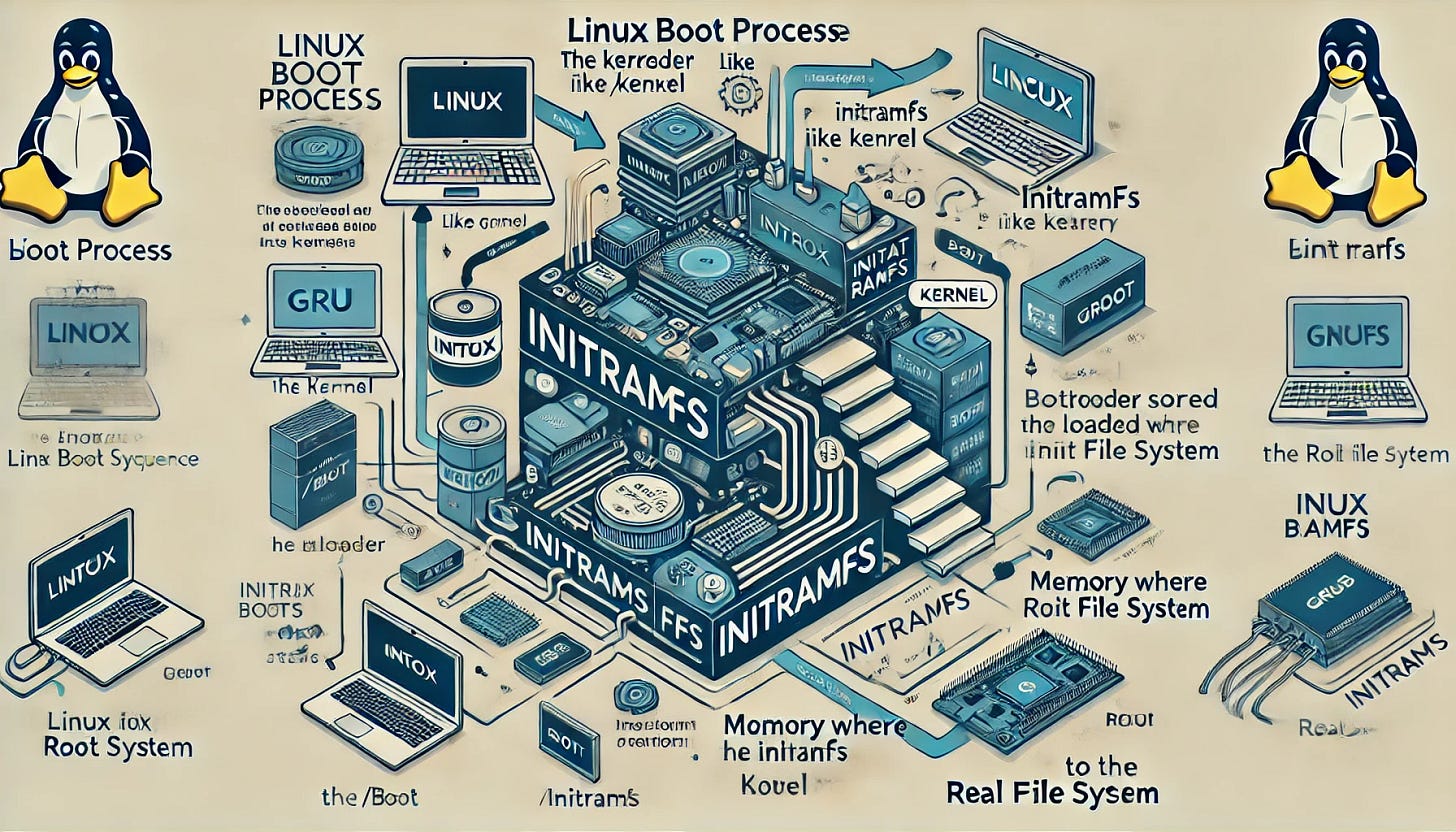Initial RAM Disk (initramfs) in Linux Boot Process
When your computer starts up, it goes through a series of steps to load the operating system. One key element in this process is the Initial RAM Disk or initramfs. But what exactly is it, and how does it help get your system up and running? Let’s break it down in simple terms, focusing on how initramfs works, where it’s stored, and its role in the boot process.
What is initramfs?
The initramfs (Initial RAM File System) is a temporary file system stored in your computer's RAM (Random Access Memory) that gets loaded early during the boot process. It contains critical programs, files, and device drivers needed to start the system.
In other words, initramfs provides the bare minimum tools necessary to mount your real root file system and begin the full boot process. It makes sure that essential hardware, like storage devices, is accessible before the main operating system takes over.
Where is initramfs Stored?
The initramfs image is stored in the boot partition of your disk, typically in the /boot directory. It’s usually a compressed file (like .cpio or .gz) that’s loaded into memory by the bootloader. The bootloader is a small program responsible for starting up your system.
How Does the Bootloader Load initramfs?
Let’s follow the boot process to understand how the bootloader loads initramfs:
Bootloader Loads First: When you power on your computer, the bootloader (like GRUB) is the first program that runs. The bootloader is responsible for loading the kernel and
initramfsinto memory.Kernel and
initramfs: The bootloader reads its configuration to locate the kernel (the core part of the operating system) and theinitramfsimage. Both are loaded into memory.Kernel Starts Running: Once the kernel is loaded, it begins running. The kernel is responsible for managing hardware resources, and it needs the
initramfsto access essential tools and drivers.Mounting the Root File System: The
initramfsimage contains a small program calledinit(not to be confused with the system’s maininitprogram). Theinitprogram’s job is to find the real root file system (usually on your hard drive or SSD) and mount it. Before this can happen, it may need to load certain drivers and check for errors.Switching to the Real Root File System: Once the real root file system is mounted, the system can pivot from
initramfsto the actual file system on your disk. At this point,initramfsis no longer needed and is cleared from memory.Full System Boot: Finally, the init program from the real root file system takes over, completing the boot process by starting system services and the user environment.
What Does initramfs Do?
Kernel Functionality: The
initramfsprovides the kernel with the necessary functionality to interact with the root filesystem. This includes loading essential device drivers for hardware, such as storage devices and other peripherals.Device Drivers: It also includes drivers for mass storage controllers, which are responsible for managing storage devices like hard drives and SSDs. This is important because, without these drivers, the kernel wouldn’t be able to access your root file system or other essential storage.
Udev System: The
initramfsrelies on udev, a system that dynamically detects the hardware connected to your computer. Udev finds the devices that are available (like disk drives) and loads the appropriate drivers to interact with them.
The Role of the init Program
Once initramfs has successfully mounted the root file system, it runs a program called init (found at /sbin/init on your system). This program is responsible for setting up the system for normal operation. It continues the boot process by starting system services and preparing the system for user login.
If necessary, init can even load additional hardware drivers at this stage to ensure that all the system’s components are ready for use.
Clearing initramfs from Memory
After the root file system has been mounted and the real operating system is up and running, initramfs is no longer needed. The kernel removes it from memory to free up space for other tasks.
Special Hardware Drivers in initramfs
If your computer requires special hardware drivers (like for RAID controllers, certain graphics cards, or other complex hardware), those drivers need to be included in the initramfs image. This ensures that the kernel can access all the hardware it needs to continue the boot process and mount the root file system.
Conclusion
The initramfs is a crucial part of the Linux boot process. By providing the essential tools and drivers in memory, it ensures that the system can mount the root file system and continue the boot process. Without initramfs, your computer might not be able to access storage devices or start up properly.
In simple terms, initramfs is like a helping hand that makes sure the kernel has everything it needs to load the operating system. Once the system is ready, it steps aside, allowing the full Linux environment to take over.