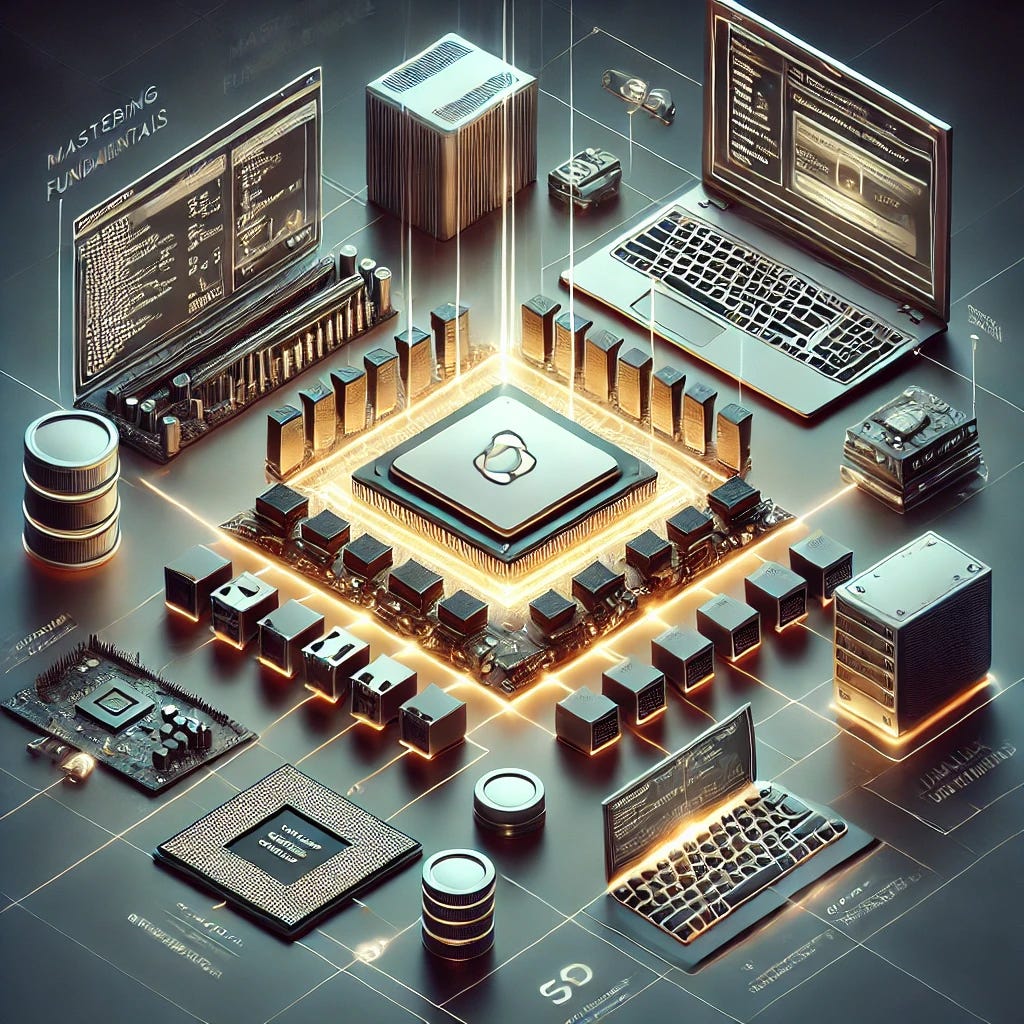Mastering Linux Fundamentals: The Foundation for Modern System Administration
We live in an era of abstractions. From the Linux kernel abstracting hardware for user-space applications to tools like Prometheus, Grafana, and Datadog simplifying observability, these layers make managing systems more efficient and scalable. But behind these conveniences lies a critical truth: true expertise comes from understanding the foundations.
This series is not an introduction to Linux for beginners. Instead, it assumes that you already have a basic working knowledge of Linux—perhaps you’ve navigated the filesystem, worked with simple commands, or even managed some basic configurations. Here, we’ll focus on building the deeper, fundamental knowledge that sets a skilled system administrator apart.
Why Fundamentals Still Matter
Modern observability tools are powerful allies. They aggregate metrics, visualize trends, and highlight anomalies. Yet, they are abstractions, relying on the same underlying data that Linux utilities like ps, free, or tcpdump provide. Knowing how to work with this data directly is essential for several reasons:
When Tools Fail
Monitoring platforms can experience bugs, outages, or misconfigurations. Command-line tools likedmesgorjournalctlare often the only fallback in such scenarios.Solving Complex Problems
Tools highlight issues, but solving them requires a deeper dive. For example:High CPU usage? Use
toporpidstatto pinpoint the problematic process.Memory bottlenecks? Dig into
/proc/meminfowithcator usepmapfor process-level details.Network latency? Analyze packets directly with
tcpdump.
Operating in Minimal Environments
In resource-constrained setups or the early stages of a project, you may not have access to sophisticated tools. Command-line utilities remain the universal standard for diagnosing and managing Linux systems.Understanding the "Magic" Behind Tools
Observability platforms and monitoring solutions build on Linux fundamentals. Knowing how these tools gather and interpret data demystifies their outputs, allowing you to use them more effectively and tailor them to your needs.
Who Is This Series For?
This blog series is designed for system administrators, developers, or engineers who already have a working understanding of Linux. If you’ve ever:
Worked with basic Linux commands like
ls,cp, orgrep,Edited configuration files,
Navigated logs or checked system performance,
and more.
then this series will take you to the next level. It’s about diving deeper into the tools, concepts, and workflows that underpin Linux system administration—particularly in modern, distributed environments.
What You’ll Learn
In this series, we’ll explore critical Linux fundamentals from a system administrator’s perspective, including:
Process Management: Tools like
ps,top, andhtopfor understanding system workloads.Memory and Storage Analysis: Commands like
free,df, anddufor optimizing resources.Networking Basics: Using
netstat,ping, andtcpdumpfor diagnosing connectivity issues.Debugging and Logs: Tools like
journalctlanddmesgfor uncovering system issues.Performance Tuning: Techniques for identifying and addressing bottlenecks.
These topics are designed to bridge the gap between foundational Linux knowledge and the advanced skills required for troubleshooting, performance tuning, and leveraging modern observability platforms.
Balancing Observability and Fundamentals
The best system administrators know how to combine modern tools with foundational expertise:
Use observability tools for high-level insights and alerts.
Leverage command-line utilities for in-depth troubleshooting and real-time analysis.
Build a strong mental model of how Linux works to make informed, effective decisions.
By mastering both, you’ll not only navigate today’s systems with confidence but also troubleshoot issues in any environment, regardless of available tools.
Why This Matters
Distributed systems, with their scale and complexity, demand both high-level and granular approaches to system management. Abstractions like observability tools make life easier, but they can never fully replace the ability to roll up your sleeves and work directly at the command line. This series will help you bridge that gap.